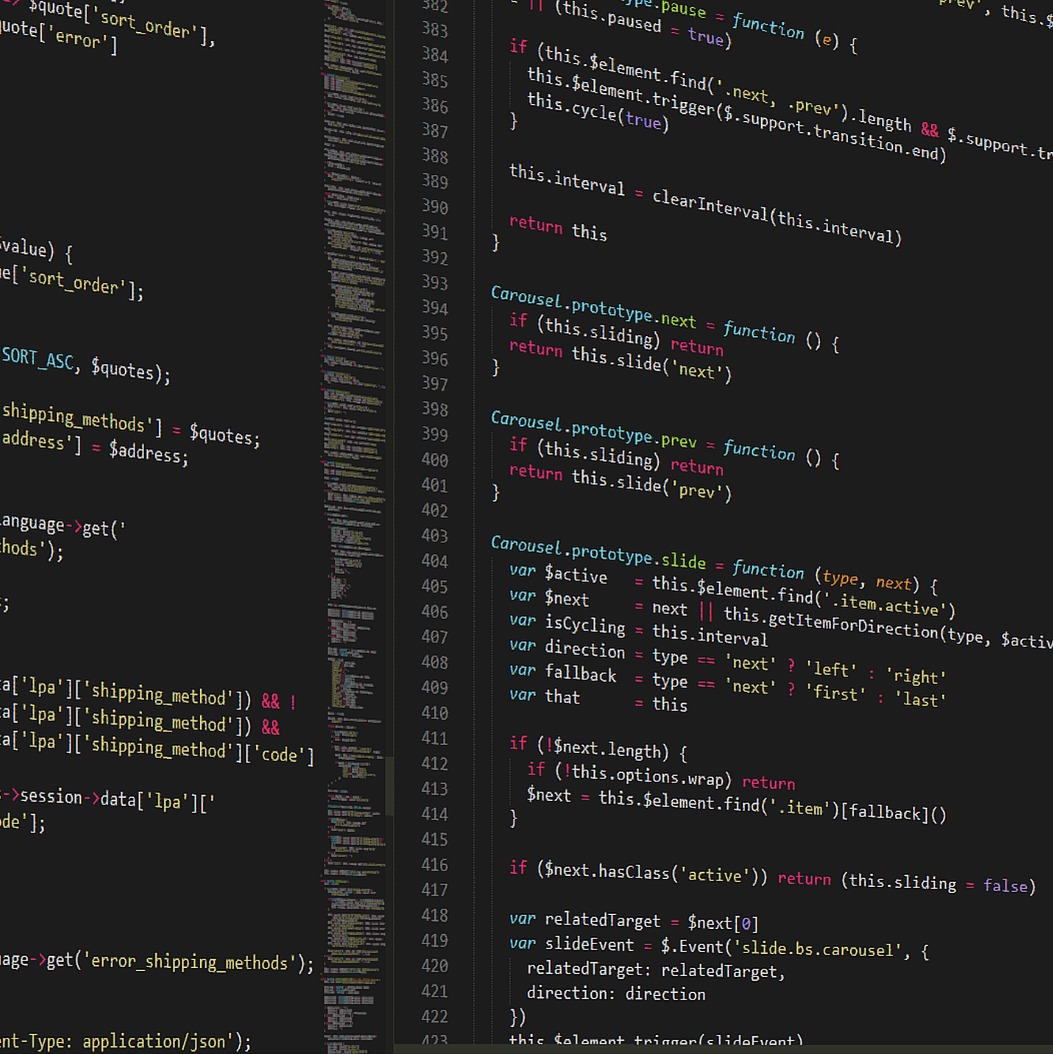View
비교연산자 : 좌항 VS 우항
좌항과 우항의 값을 비교하여 true 또는 false라는 boolean의 값을 나타내는 것.
- ===
- <
- >
- =<
- =>
조건문
lf의 ()안의 값에 따라 실행되는 것이 달라짐.
if (true) {
}
else {
}
리팩토링 중복의 제거
- 코드의 유지보수 편리
- this : 코드가 포함되어있는 태그를 가리킴.
- var target = document.querySelector('body')
배열
배열 만드는 방법
var 과일 = ["사과", "배"]
인덱스 사용하여 해당 요소 조회하기
과일[0] == "사과"
배열의 갯수
과일.length
배열에 포도 추가하기
과일.push('포도')
반복문
while () {
}
()의 값이 false가 될때까지 {}안의 코드들이 실행되고 그 다음에 {} 뒤의 코드가 실행됨.
반복문을 언제 종료 시킬 지 조건을 ()에 달아줌.
예시
<script>
var colors = ['red', 'blue', 'pink']
</script>
<h2>colors</h2>
<script>
var i = 0;
while(i < colors.length) {
document.write('<li><a href="http://a.com/' + colors[1] + '">'+colors[i]+'</a></li>');
i = i + 1;
}
</script>배열과 반복문의 활용
Selector를 통해 태그를 가져오기
1. document.querySelector

2. document.querySelectorAll = > 배열 형태로 저장된 것을 확인할 수 있음.

배열에 담긴 태그 활용하기
var alist = document.querySelectorAll('a');
console.log(alist[1]);
console.log(alist.length);
배열과 반복문으로 배경화면, 글자색바뀌는 버튼 만들기
(onclick활용)
<input type="button" value="night" id="night_day" onclick="
var target = document.querySelector('body');
if(this.value === 'night') {
target.style.backgroundColor='black';
target.style.color='white';
this.value = 'day';
var alist = document.querySelectorAll('a');
var i = 0;
while (i < alist.length) {
console.log(alist[i]);
alist[i].style.color = 'powderblue';
i = i + 1;
}
}
else {
target.style.backgroundColor='white';
target.style.color ='black';
this.value = 'night';
var alist = document.querySelectorAll('a');
var i = 0;
while (i < alist.length) {
console.log(alist[i]);
alist[i].style.color = 'blue';
i = i + 1;
}
}
">;
'JAVASCRIPT' 카테고리의 다른 글
| JQUERY) libraryVS framework (0) | 2021.07.09 |
|---|---|
| Javascript) File (0) | 2021.07.09 |
| JAVASCRIPT) 객체 (0) | 2021.07.09 |
| Javascript ) 함수 (0) | 2021.07.09 |
| JAVASCRIPT의 이해 (0) | 2021.07.07 |
reply