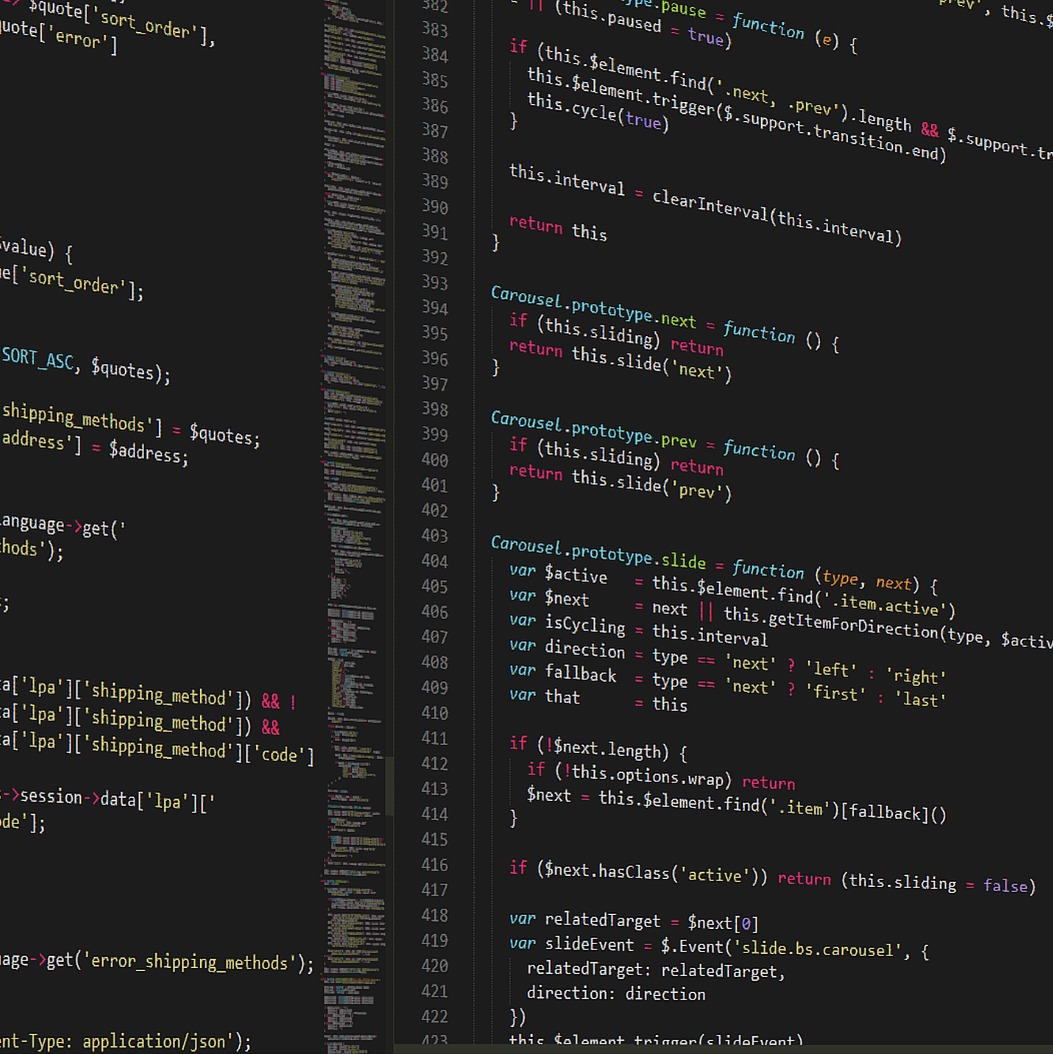View
2차원 리스트 뒤집기 - ⭐️zip⭐️
zip 함수를 이용해 2차원 배열을 뒤집는 방법을 알아봅시다.
다른 언어에서는..(또는 이 기능을 모르시는 분은)
보통은 다음과 같이 2중 for 문을 이용해 리스트의 row와 column을 뒤집습니다.
mylist = [[1, 2, 3], [4, 5, 6], [7, 8, 9]]
new_list = [[], [], []]
for i in range(len(mylist)):
for j in range(len(mylist[i])):
new_list[i].append(mylist[j][i])
하지만, 파이썬의 zip과 unpacking 을 이용하면 코드 한 줄로 리스트를 뒤집을 수 있습니다.
mylist = [[1, 2, 3], [4, 5, 6], [7, 8, 9]]
new_list = list(map(list, zip(*mylist)))
zip 함수에 대해
파이썬 3 한글 번역 - zip에 따르면
zip(*iterables)는 각 iterables 의 요소들을 모으는 이터레이터를 만듭니다.
튜플의 이터레이터를 돌려주는데, i 번째 튜플은 각 인자로 전달된 시퀀스나 이터러블의 i 번째 요소를 포함합니다.
영어 원문:
Returns an iterator of tuples, where the i-th tuple contains the i-th element from each of the argument sequences or iterables.
mylist = [1, 2, 3]
new_list = [40, 50, 60]
for i in zip(mylist, new_list):
print (i)
(1, 40)
(2, 50)
(3, 60)
사용 예 #1 - 여러 개의 Iterable 동시에 순회할 때 사용
list1 = [1, 2, 3, 4]
list2 = [100, 120, 30, 300]
list3 = [392, 2, 33, 1]
answer = []
for number1, number2, number3 in zip(list1, list2, list3):
print(number1 + number2 + number3)
사용 예 #2 - Key 리스트와 Value 리스트로 딕셔너리 생성하기
파이썬의 zip 함수와 dict 생성자를 이용하면 코드 단 한 줄로, 두 리스트를 합쳐 딕셔너리로 만들 수 있습니다.
animals = ['cat', 'dog', 'lion']
sounds = ['meow', 'woof', 'roar']
answer = dict(zip(animals, sounds)) # {'cat': 'meow', 'dog': 'woof', 'lion': 'roar'}
'PYTHON' 카테고리의 다른 글
| list.sort()와 sorted(list)의 차이 (0) | 2022.07.11 |
|---|---|
| Python을 Python답게) 원본을 유지한채, 정렬된 리스트 구하기 - sorted (0) | 2022.01.04 |
| Python을 Python답게) 알파벳 출력하기 - string 모듈 (0) | 2022.01.04 |
| Python을 Python답게) 문자열 정렬하기 (0) | 2022.01.03 |
| Python을 Python답게) 진법 변환 - int(x, base=10) 함수 (0) | 2021.12.30 |