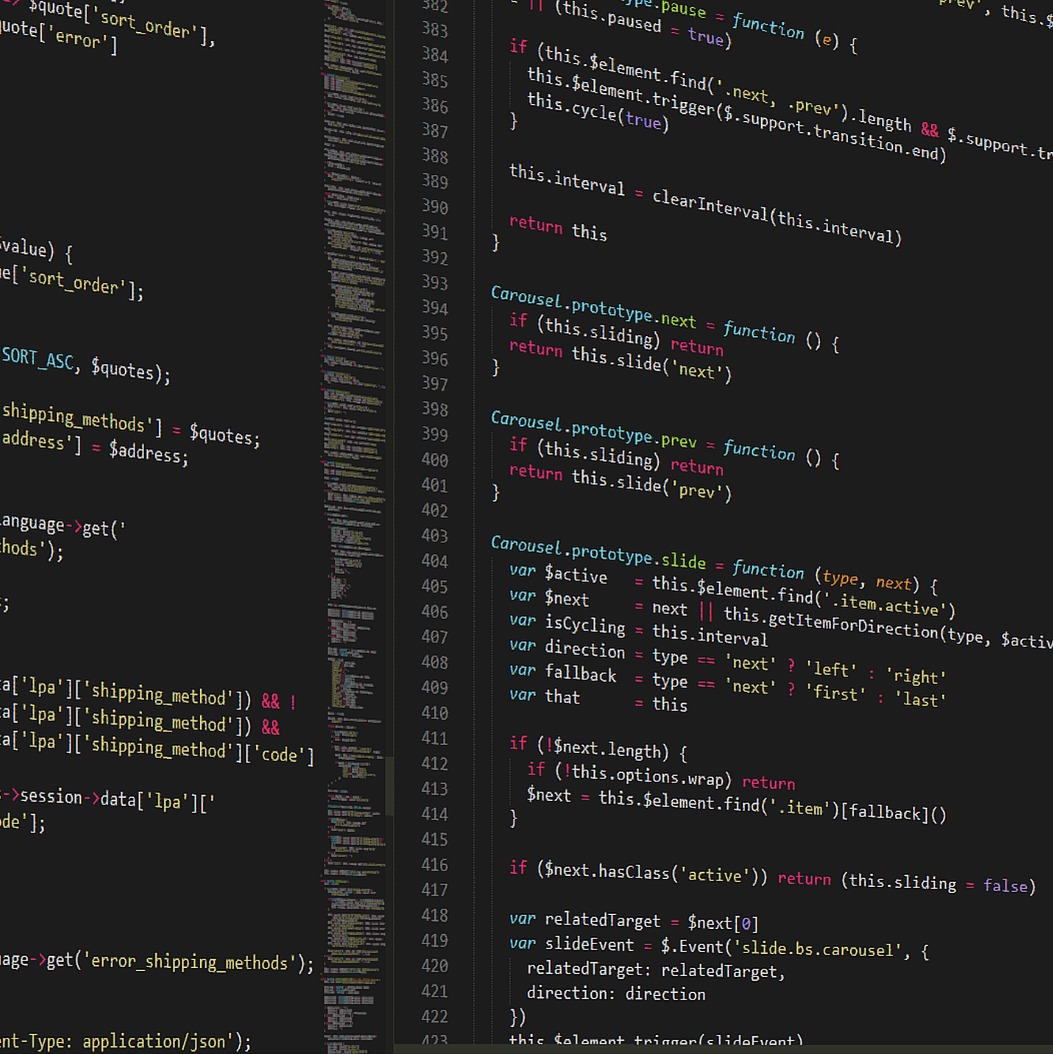View
NestJS_REST_API_Service
우리는 Single-responsibility principle에 따라 코드를 작성할 예정이다.
Single-responsibility principle란?
하나의 module, class 혹은 fuction이 하나의 기능은 꼭 책임져야한다는 뜻이다.
1. Service 생성
nest g s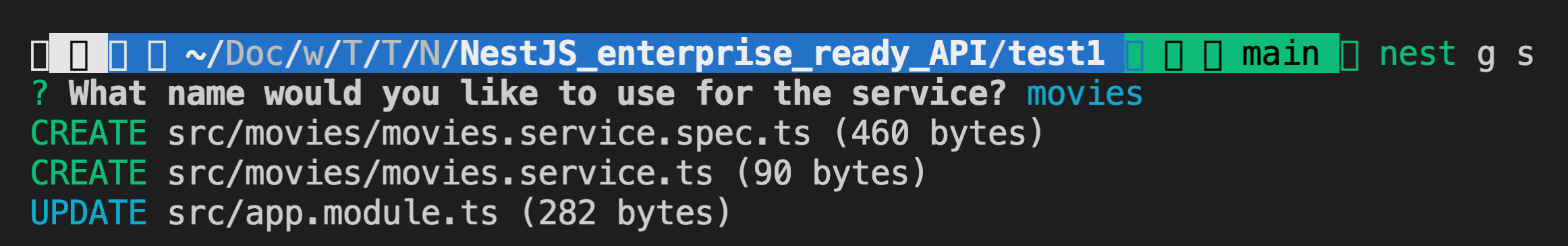

2. service에서 사용할 데이터베이스를 생성한다.
entity 폴더를 만들어 movie.entity.ts 파일을 생성하여 데이터의 모델을 지정해준다.
export class Movie {
id: number;
title:string;
year:number;
genres: string[];
}3. movie.service.ts 작성
import { Injectable, Delete } from '@nestjs/common';
import { Movie } from './entities/movie.entity';
@Injectable()
export class MoviesService {
private movies: Movie[] = [];
getAll(): Movie[] {
return this.movies;
}
getOne(id:string): Movie {
// return this.movies.find(movie => movie.id === parseInt(id)); 아래와 같은 문장
return this.movies.find(movie => movie.id === +id);
}
deleteOne(id:string) {
this.getOne(id);
this.movies = this.movies.filter(movie => movie.id !== +id);
}
createOne(movieData): boolean {
this.movies.push({
id: this.movies.length + 1,
...movieData
})
return true;
}
}4. movie.service.ts에서 작성한 함수들을 controller로 가져와 사용해준다.
import { Body, Controller, Delete, Get, Param, Patch, Post, Put, Query } from '@nestjs/common';
import { Movie } from './entities/movie.entity';
import { MoviesService } from './movies.service';
@Controller('movies')
export class MoviesController {
///service import하기
constructor(private readonly moviesService: MoviesService) {}
@Get()
getAll(): Movie[] {
return this.moviesService.getAll();
}
@Get(':id')
getOne(@Param('id') movieId: string): Movie{
return this.moviesService.getOne(movieId);
}
@Post()
create(@Body() movieData){
console.log(movieData);
return this.moviesService.createOne(movieData);
}
@Delete(':id')
remove(@Param('id') movieId:string){
return this.moviesService.deleteOne(movieId);
}
@Patch(':id')
path(@Param('id') movieId:string, @Body() updateData) {
return {
updateMovie :movieId,
...updateData
};
}
}5. Error 예외처리
@Injectable()
export class MoviesService {
private movies: Movie[] = [];
getOne(id:string): Movie {
const movie = this.movies.find(movie => movie.id === +id);
if (!movie) {
throw new NotFoundException(`Movie with ID ${id} not found.`)
}
return movie;
}존재하지 않는 영화의 아이디를 요청하였을 경우, 에러메시지를 띄도록 한다.
NotFoundException사용{ "statusCode": 404, "message": "Movie with ID 2 not found.", "error": "Not Found" }
주의 : update
가짜 데이터 베이스로 update를 구현해야하므로 기존 데이터에서 해당 id를 가진 데이터를 삭제하고,
새로업데이하는 데이터를 추가하는데, 이때,
{...movie, ...updateData}는 앞의 데이터에 뒤의 데이터를 덮어 씌우는 기능을 한다.
update(id:string, updateData) {
const movie = this.getOne(id);
this.deleteOne(id);
console.log(this.getAll())
this.movies.push({...movie, ...updateData});
}전
[
{
"id": 1,
"title": "기생충",
"director": "봉준호",
"year": "2019",
"genre": "1"
},
{
"id": 2,
"title": "기생충",
"director": "봉준호",
"year": "2019",
"genre": "스릴러"
},
{
"id": 3,
"title": "기생충",
"director": "봉준호",
"year": "2019",
"genre": "스릴러"
}
]후
[
{
"id": 2,
"title": "기생충",
"director": "봉준호",
"year": "2019",
"genre": "스릴러"
},
{
"id": 3,
"title": "기생충",
"director": "봉준호",
"year": "2019",
"genre": "스릴러"
},
{
"id": 1,
"title": "기생충",
"director": "봉준호",
"year": "2019",
"genre": "1"
}
]'NestJS' 카테고리의 다른 글
| TIL | NestJS_REST_API_Module (0) | 2021.10.11 |
|---|---|
| TIL | NestJS_REST_API_Validation (0) | 2021.10.11 |
| TIL | NestJS_REST_API_Controller (0) | 2021.10.11 |
| TIL | NestJS_REST_API_Settings (0) | 2021.10.11 |
| TIL | TypeScript_기본문법2 (0) | 2021.10.10 |
reply