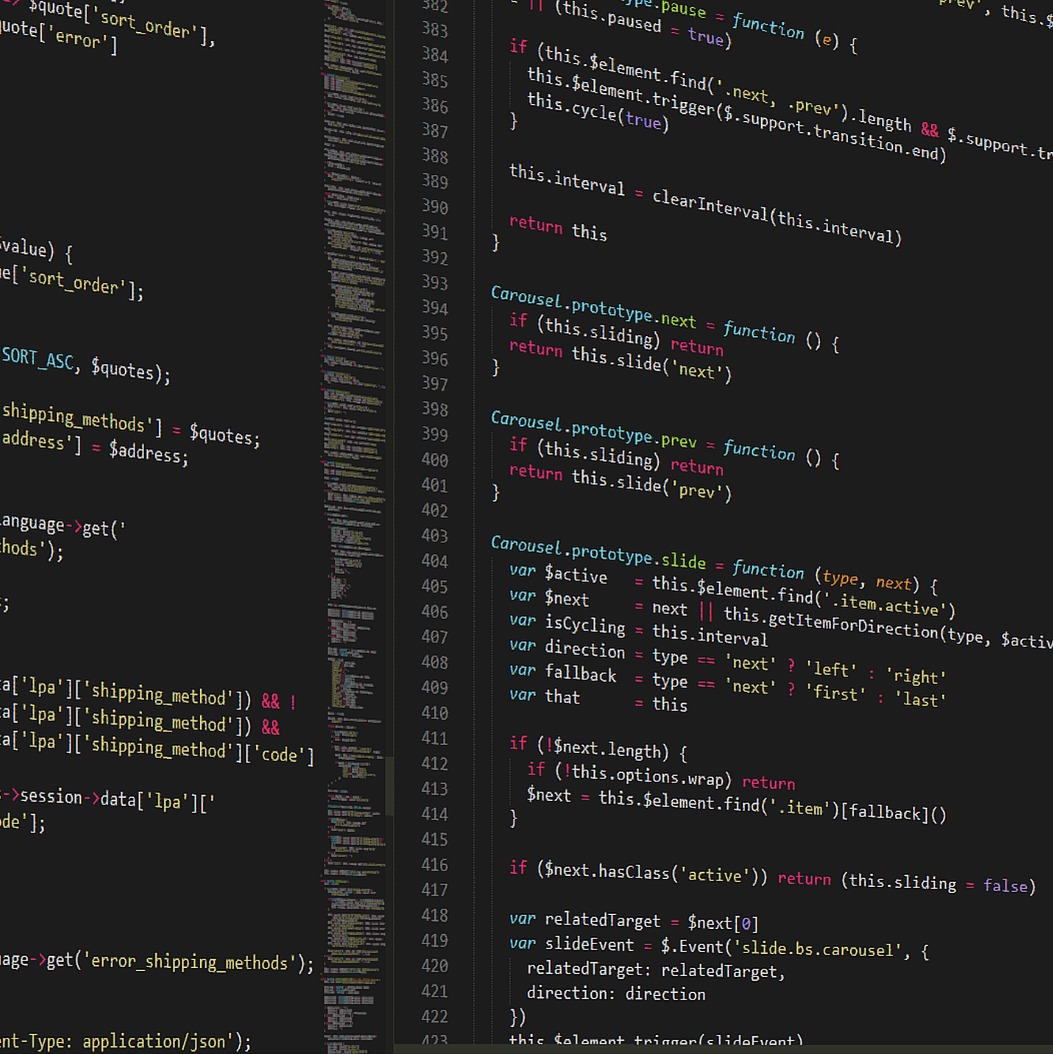View
PostgreSQL Setting
설치
$ brew install postgresql서비스 시작
$ brew services start postgresqlpsql 접속
$ psql postgres$ psql postgres -U melodypsql 데이터베이스 생성
postgres=# CREATE DATABASE "test_db" WITH OWNER = test ENCODING = 'UTF8' template = template0;데이터베이스 리스트 보기
postgres=> \list테이블 리스트 보기
postgres=> \dt특정 database로 연결하기
postgres=> \connect test <- 'test' DB로 연결사용자 생성
// 사용자 생성 및 패스워드 등록
postgres=# CREATE ROLE test WITH LOGIN PASSWORD 'test!';
// 비밀번호 등록사용자 생성 및 권한부여1
postgres=# CREATE ROLE melody3 LOGIN SUPERUSER INHERIT CREATEDB CREATEROLE REPLICATION;
// 비밀번호 등록사용자 생성 및 권한부여2
postgres-# CREATE ROLE test LOGIN NOSUPERUSER INHERIT NOCREATEDB NOCREATEROLE NOREPLICATION;
// 비밀번호 등록
postgres-# ALTER ROLE test WITH PASSWORD 'test!';권한 부여
postgres=# ALTER ROLE test CREATEDB;사용자 권한 확인
1. 사용자 리스트 보기
postgres=# \du2. 추가한 사용자로 접속하기
$ psql postgres -U test
postgres=>postgres=# 가 postgres=> 로 바뀐 것을 확인 할 수 있음.
특정 유저에게 DB 권한 부여하기
# GRANT ALL PRIVILEGES ON DATABASE [database] TO [role(user)];
postgres=> GRANT ALL PRIVILEGES ON DATABASE test TO test;
GRANT스키마 생성
$ CREATE SCHEMA melody** 주의 : 권한이 있는 database로 connect를 하고 스키마를 만들어야 함 **
스키마 목록 확인 커맨드
test=> \dn버전 변경 DownGrade
설치된 postgresq 버전들 확인
$ brew search postgresq
==> Formulae
postgresql ✔ postgresql@11 postgresql@13 postgresql@9.5 qt-postgresql
postgresql@10 postgresql@12 postgresql@9.4 postgresql@9.6 postgrest
==> Casks
navicat-for-postgresqlpostgresq 제거
brew uninstall postgresqlpostgresq 13 설치
$ brew install postgresql@13postgresq 13 시작
$ brew services stop postgresql
$ brew services start postgresql@13
$ brew search postgresql기존 버전과 연결 끊기
brew unlink postgresq버전13 과 연결 하기
brew link postgresql@13AWS RDS 연결
psql postgres -h melodyrds.ap-northeast-1.rds.amazonaws.com -p 5432 -U username
Password for user :Dumpfile 만들기
pg_dump -U melody -Fc 데이터베이스이름 > 파일이름.dump'PostgreSQL' 카테고리의 다른 글
| TIL | PostgreSQL_ERROR_sorry, too many clients already (0) | 2021.10.20 |
|---|
reply