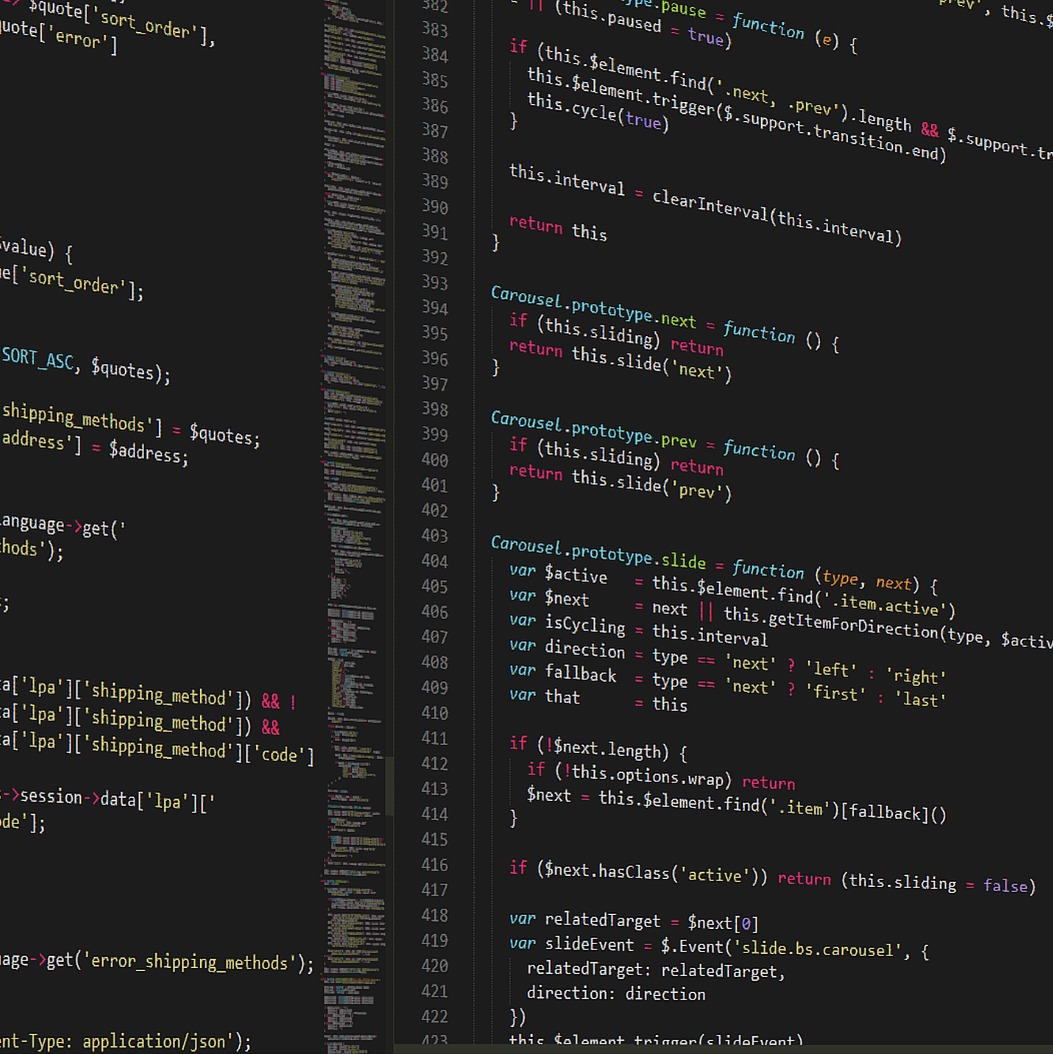View
이번 블로그에서는 Node.js 개발환경 세팅 방법을 알아보도록 하겠습니다^ㅡ^
NVM(Node Version Manager) 설치
https://gist.github.com/falsy/8aa42ae311a9adb50e2ca7d8702c9af1
1. 터미널에 아래 명령문 입력하여 링크로 설치
$ sudo curl -o- https://raw.githubusercontent.com/creationix/nvm/v0.33.1/install.sh | bash2. 설치 확인
$ nvm ls
-bash: nvm: command not found3. 에러가 난다면 vim 으로 아래 파일 생성 또는 수정하여
$ vim ~/.bash_profile아래 코드 추가
export NVM_DIR="$HOME/.nvm"
[ -s "$NVM_DIR/nvm.sh" ] && . "$NVM_DIR/nvm.sh" # This loads nvm4. 파일 재시작
source ~/.bash_profile5. 설치 재확인
$ nvm ls-> system
node -> stable (-> N/A) (default)
iojs -> N/A (default)Node 설치
1. 아래 명령문 입력하여 안전화된 6.10.1
$ nvm install 6.10.12. 버전 확인
node -v3. 기타 사용방법
node -v // 내가 사용하고 있는 Node 버전 확인하기
nvm list available // 사용 가능한 버전 조회하기
nvm install 14.15.4 // 14.15.4(LTS) 버전 다운로드하기
nvm list // 설치 되어있는 버전확인하기
nvm use 14.15.4 // 14.15.4 버전 사용하기
node -vnest 환경 구축 가이드 최초 구축 시
1.NestJS CLI 설치(7.6이상)
$ npm install -g @nestjs/cli2. 앱 생성
nest new <앱이름>3. 앱으로 이동
cd <앱이름>4. yarn
yarn5. 기존 프로젝트의 config 복사
6. app.module.ts에 config를 import
기존 프로젝트 클론 시
1. git 클론
git clone <리포지토리이름>2. 앱으로 이동
cd <리포지토리이름>3. yarn
yarnnode - swagger 사용법
1. 모듈 실행
npm i swagger-jsdoc swagger-ui-express --save-dev또는 fastify를 사용한다면 아래 명령문 사용
$ npm install --save @nestjs/swagger fastify-swagger1-1. Dto
- ApiProperty, ApiPropertyOptional : swagger 적용
- → ApiPropertyOptional 사용시 IsOptional 꼭 같이 사용!
- isNumber, isString... : 받아오는 값 체크
- (optional)Type : 간혹 적용하지 않았을때 제대로 작동하지 않는 경우가 있어 인지하고 있으면 좋습니다 : )
- dto를 잘 작성해 주셨다면 어떤 데이터가 필요한지 다른분들께서 편하게 확인 가능합니다
1-2. Controller
- api 별 summary, description 등 추가 할수 있습니다!
활용도 있는 description 작성
2-1. Bootstrap에서 사용 하는 법
import { NestFactory } from '@nestjs/core';
import { SwaggerModule, DocumentBuilder } from '@nestjs/swagger';
import { AppModule } from './app.module';
async function bootstrap() {
const app = await NestFactory.create(AppModule);
const config = new DocumentBuilder()
.setTitle('Cats example')
.setDescription('The cats API description')
.setVersion('1.0')
.addTag('cats')
.build();
const document = SwaggerModule.createDocument(app, config);
SwaggerModule.setup('api', app, document);
await app.listen(3000);
}
bootstrap();2-2. swagger.js : 기본설정
const swaggerJSDoc = require('swagger-jsdoc');
const swaggerUi = require('swagger-ui-express');
// Swagger definition
// You can set every attribute except paths and swagger
// https://github.com/swagger-api/swagger-spec/blob/master/versions/2.0.md
const swaggerDefinition = {
info: { // API informations (required)
title: 'Glocalize Translation Tool API', // required
version: '1.0.0', // required
description: 'Translation Tool API Specification', // Description (optional)
}
};
// Options for the swagger docs
const options = {
swaggerDefinition: swaggerDefinition, // Import swaggerDefinitions
apis: [ // Path to the API docs
'routes/*.js', // v1,v2... 확장가능(swaggerDefinition,swaggerSpec도 버전별로 따로 생성해야 함)
'routes/*/*.js'
]
};
// Initialize swagger-jsdoc -> returns validated swagger spec in json format
const swaggerSpec = swaggerJSDoc(options);
module.exports = {
swaggerUi,
swaggerSpec
}2-3. app.js : 라우팅 설정
const { swaggerSpec, swaggerUi } = require('./routes/swagger');
// api개수가 많아졌을 경우 검색옵션을 추가해주면 좋다 setup(swaggerSpec, { explorer: true })
app.use('/api-docs', swaggerUi.serve, swaggerUi.setup(swaggerSpec))http://localhost:8080/api-docs → 접속
2-4. API 등록
/**
* @swagger //required
*
* /main/getSubtitles:
* get:
* tags: [Todo] //tag별 리스트화 가능( 꼭 []안에 넣어줘야 함 )
* description: 자막 정보 가져오기
* produces:
* - application/json
* parameters:
* - name: taskId
* description: taskId
* in: query
* required: true
* type: integer
* - name: subtaskType
* description: WORK / QC / CONFIRM / FINALIZE
* in: query
* required: true
* type: string
* responses:
* ok:
* description: '200'
* schema:
* type: object
* properties:
* message:
* type: string
* default: ok //Example Value 기본값 설정
* data:
* type: array
* items:
* $ref: '#/definitions/Subtitles' //문자열로 감싸기
* status:
* type: integer
* no data:
* description: '200'
* schema: //이 위치는 items 사용하면 ref연결 안됨
* $ref: '#/definitions/noData'
*/3. 주의사항
- 들여쓰기시 tap사용하면 err → 무조건 스페이스 사용!
- array 사용시 → items 설정 해줘야 err 안난다
properties: data: type: array items: type: string
4. 실행시키기
$ npm run start또는
$ nest start기타참고 : yarn, npm : 자바스크립트 자바스크립트 패키지 매니저 설치
https://hello-bryan.tistory.com/94
'NestJS' 카테고리의 다른 글
| TIL | TypeScript_기본문법2 (0) | 2021.10.10 |
|---|---|
| TIL | TypeScript_기본 문법1 (0) | 2021.10.10 |
| TIL | Typescript_Setting_초기개발환경세팅 (0) | 2021.10.07 |
| TIL | Node.js_filter() (0) | 2021.10.04 |
| TIL | Node.js_Map() (0) | 2021.10.04 |
reply